Introducing Spanner.js - Lettering.js on steroids
In an attempt to make the web faster, more and more developers are trying to discard frameworks and use tools like Require.js to only load files when they are really needed. As a result, many of the great plugins written for these frameworks become useless. Even one of my all-time favorites: Dave Rupert’s Lettering.js. So I thought it would be a great time to take matters into my own hands, so last week I created a jQuery-free, plain Javascript version of Lettering.js, called Spanner.js. And I can tell you: it’s pretty darn fast!
What’s different?
As Lettering.js uses strings or innerHTML to apply the wrapping, Spanner.js takes a DOM based approach. This presents an improvement right away: Spanner.js is capable of dealing with inline tags in your targeted element(s), such as <br>, <a> or <em> for example.
Another difference is that Spanner.js is framework independent, whereas Lettering.js is a jQuery plugin. So there’s no overhead when using Spanner.js for your kerning.
Performance
Spanner.js works at blazing speeds, as tests on JSPerf.com show. According to these tests Spanner.js is up to 26 times faster!
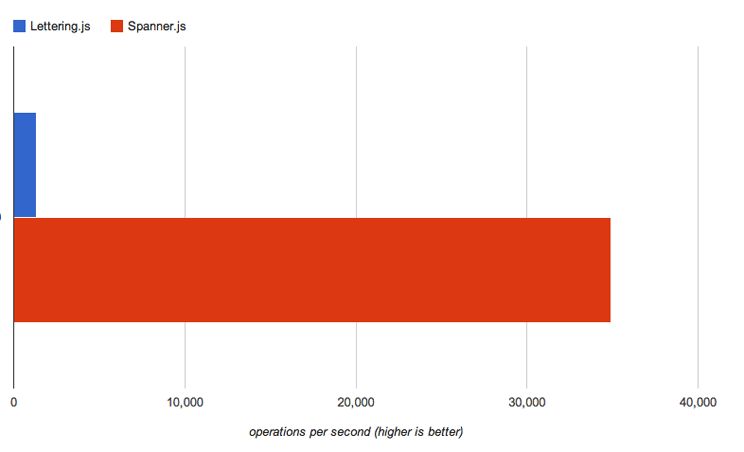
How to use
Using Spanner.js is quite easy. After including Spanner.js at the bottom of your page, there is a globally available function called spanner, which you can use to apply the spanning to your element(s).
<h1 id="kern-me">Text</h1>
<!-- lots of other stuff here -->
<script src="path/to/spanner.js"></script>Select context and apply spanning:
spanner(document.getElementById('kern-me'))And voila, you’re done! The resulting html should be like this:
<h1 id="kern-me">
<span class="char1">T</span>
<span class="char2">e</span>
<span class="char5">x</span>
<span class="char4">t</span>
</h1>View an example on CodePen.
Drawbacks of Spanner.js
Yes, there are some drawbacks. Lettering.js is capable of splitting your content into words or lines and add classes accordingly. I haven’t added these functionalitites to Spanner.js yet, but might do that in the future. But is you’re in a forking mood, please have a go yourself!
Conclusion
All in all this is just another Javascript tool, but I still hope you’ll find it a useful addition to your toolbox. Any comments or questions are welcome on Twitter or make a pull request on GitHub.